The War Room inside your Laptop
Ever thought about a war room inside a computer or a laptop or perhaps just on a USB memory stick. Why not just on your phone?
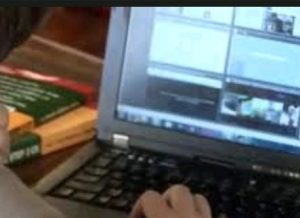
The idea of a war room is to gather intelligence that is information about the enemy to then plan and execute an attack. To do this you need to collect information, communicate with other “agents” and then relay the information, the strategy to the fighting force.
It is possible and today’s technology can provide all you need to first of all gather relevant information, to communicate and then to move on to the attack.
A lot of the software you may need is totally free. Sometimes even an old laptop or desktop computer has enough processing power to be useful for your virtual war room.
Let’s have a look at the software you may need and the tasks you may have to perform with your laptop:
1. arrange war room directory
2. create folders
3. collect data
4. download pdfs, bookmarks, audio and video files
5. writing and powerpoint software such as open office (free open source software)
6. use draw or visio to formulate ideas
7. collaboration software like http://www.linoit.com
8. webwhiteboard.com
9. local intelligence gathering
10. e-sword bible as search tool
11. to do list software as prayer list
12. Use microsoft project software
13. contact list of key people
14. Microsoft publisher
15. Facebook, whatsapp, yahoo group
16. database of resources
17. audacity for recording audio
18. database for resources
19. outreach tools: website, youtube channel,
blog site, wordpress, printer, pdf conversion sofware
ebook software, publish online,
20. chat room
21. bulletin board
22. email address
23. translation software
24. webcam, skype, youtube
25. camtasia equivalent open source
26. Social Media, twitter, youtube, facebook
27. online maps
28. Operation world info
29. App development
30. Calendar, timeline,
Obviously the software above is just a guide to get you going. More or less may do as well.
To work clandestine since you may live in country where Christianity or Evangelistic outreach is outlawed you may need to make sure not to leave any traces on your computer. One way to do this as to minimize any risk is to use a Virtual Operating System on a virtual PC.
The option you have are VPC (virtual PC) from Microsoft or VMWarePlayer from VMWare/
You will need a little bit more memory and possibly a slightly more recent PC or laptop to make it work. Still you can easily hide a USB stick or even destroy it if required to do to evade capture.
Plenty of ideas to get on with.
It is important that we make a start in our efforts to reach out to a lost world and to win souls which are but on their way to hell!